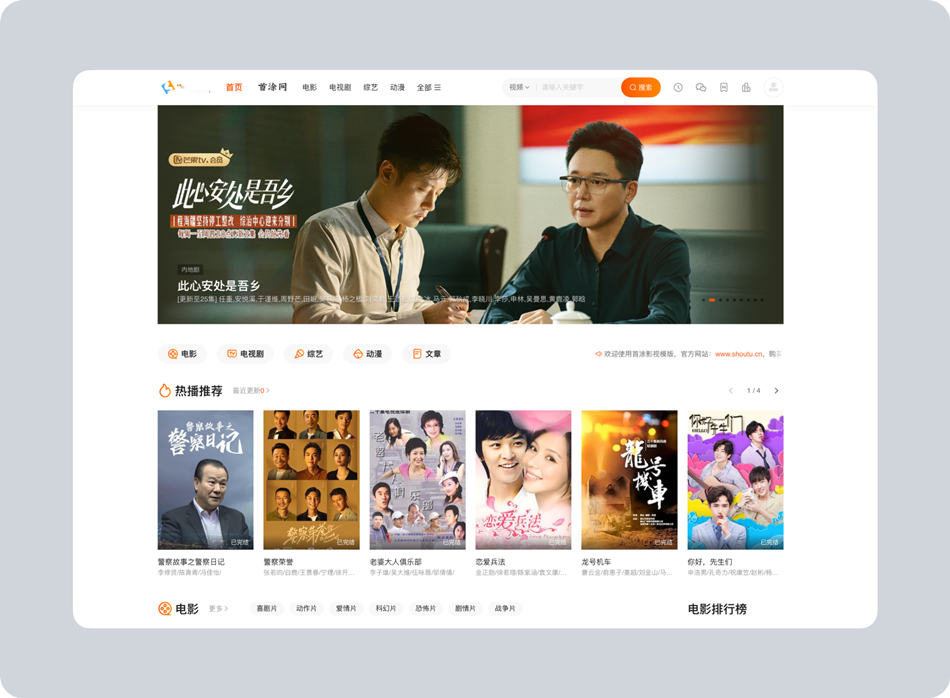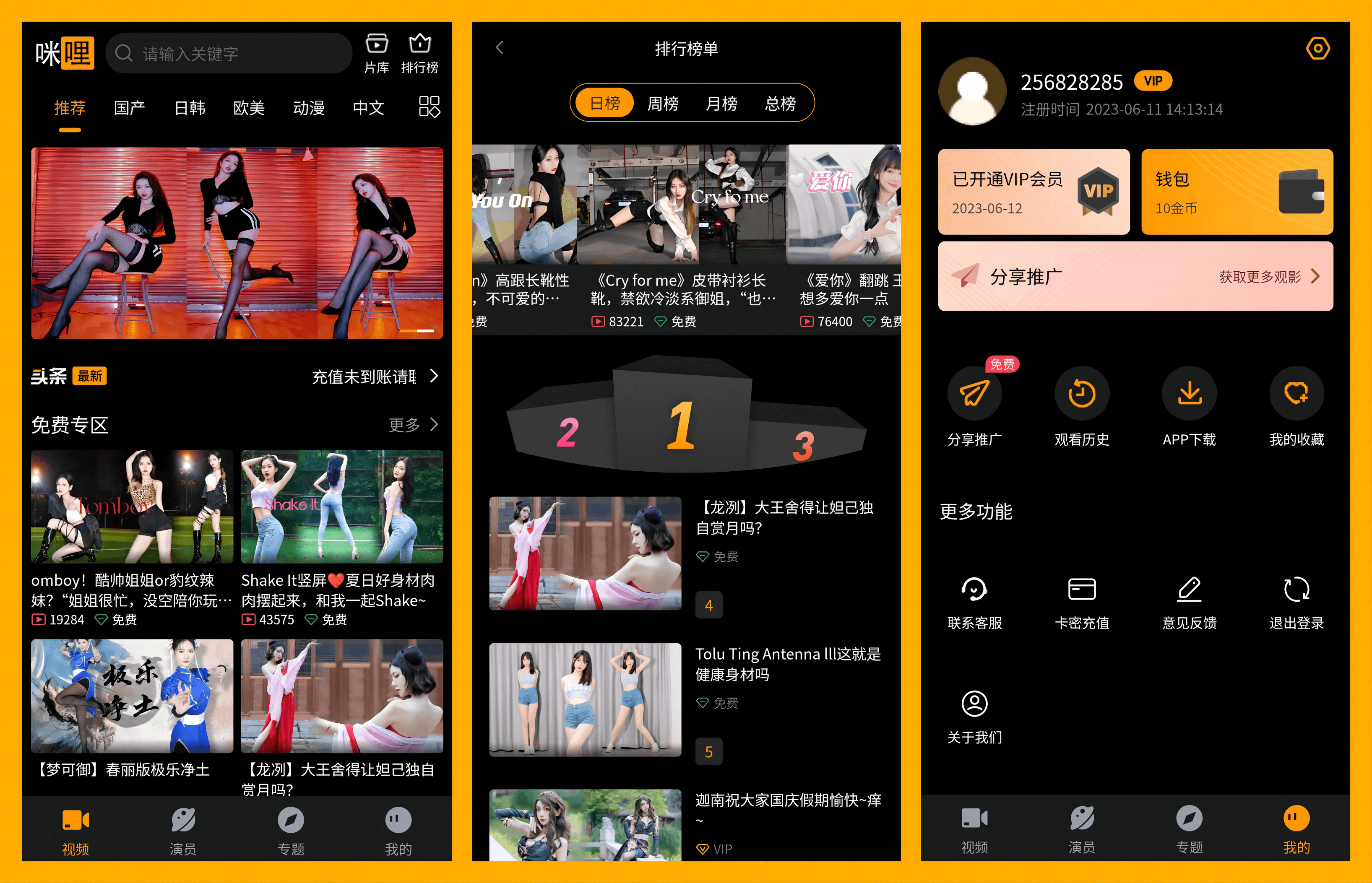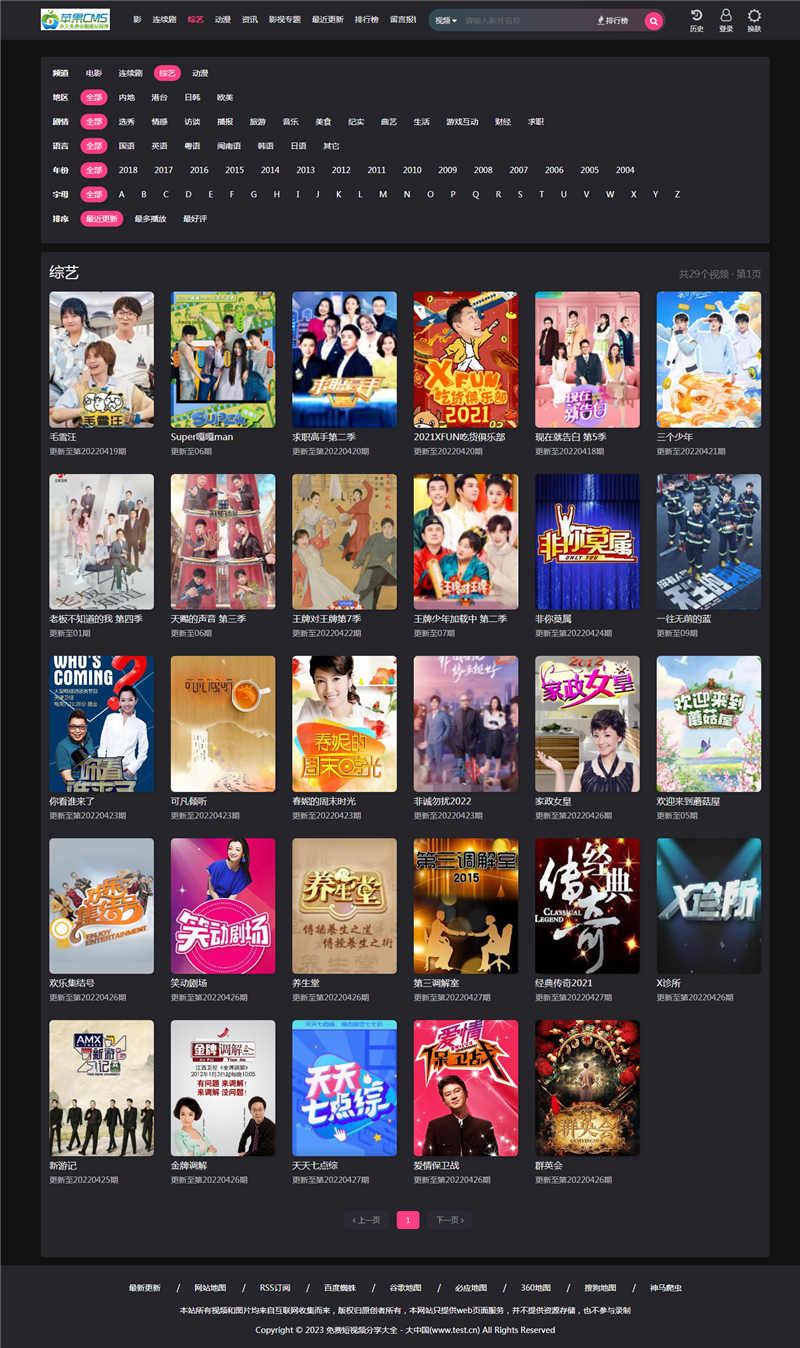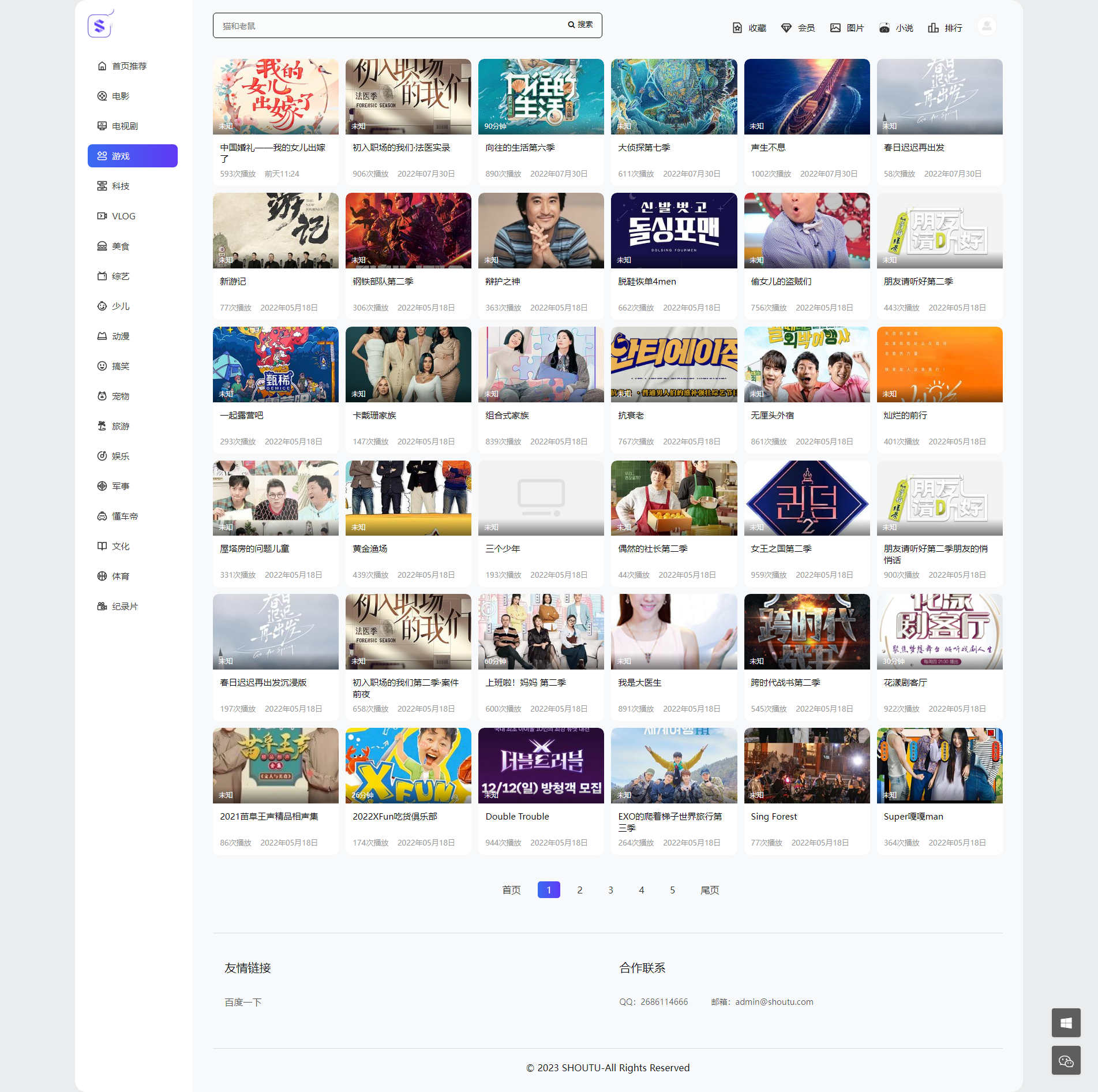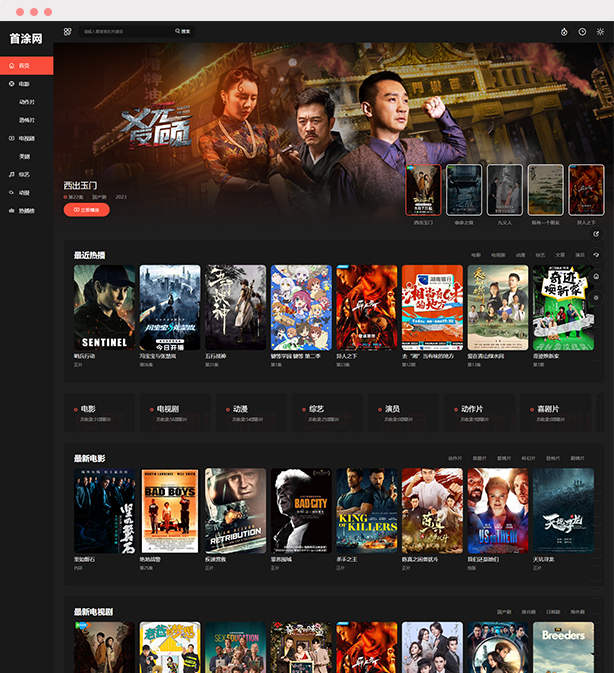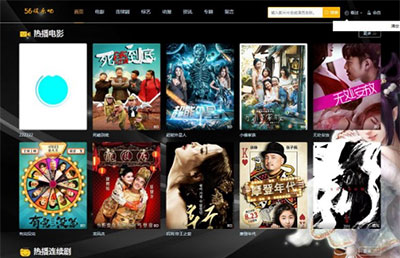你们是不是也在办公中使用Zoom视频会议软件?那么你们晓得Zoom视频会议如何设置会议密码吗?下面这篇文章就为各位讲述了Zoom视频会议设置会议密码的方法,感兴趣的用户快来下文看看吧。
Zoom视频会议如何设置会议密码?Zoom视频会议设置会议密码的方法
我们再点击开启“会议密码”,如图所示。

开启之后,在下面的“密码”里输入密码。

输入完成之后,我们点击右上角“保存”。

保存完后点击“开始”,这样就设置好。

以上就是给大家分享的Zoom视频会议设置会议密码的方法,更多精彩教程尽在本站。